Change RST to AHCI (Linux installation problem on RST enabled system)
Linux OS will not support RST directly so to install Linux based OS on a RST enabled system we should change RST to AHCI in bios. But if you are planning to do a dual boot with running windows then if you change RST to AHCI then Windows OS will not work. Therefore before changing RST to AHCI we should warn Windows OS. And I will help you to do it.
Step 1: Run Command Prompt as admin
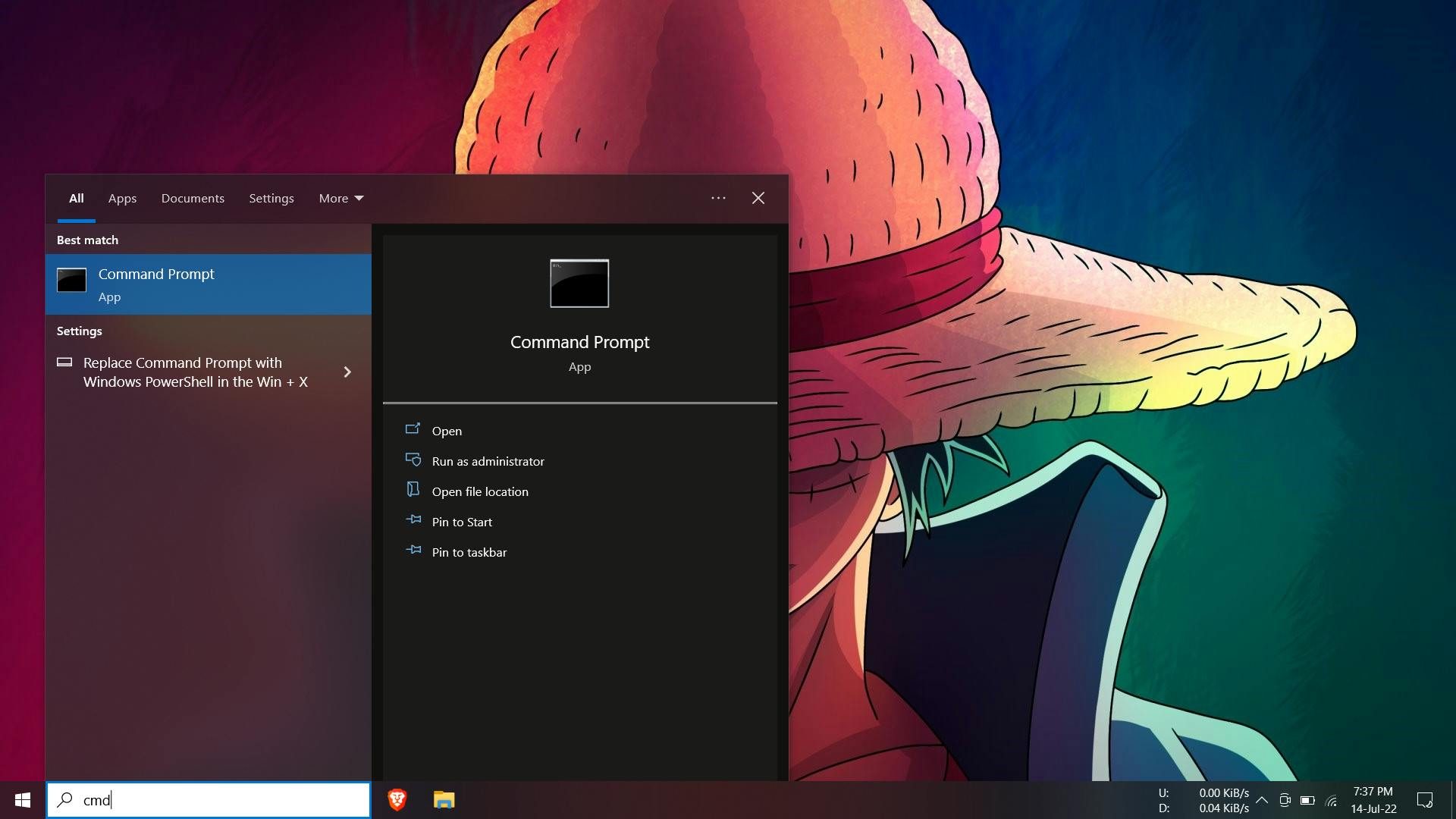
Step 2: Type the following code
bcdedit /set {current} safeboot minimal
if above code not work
bcdedit /set safeboot minimal
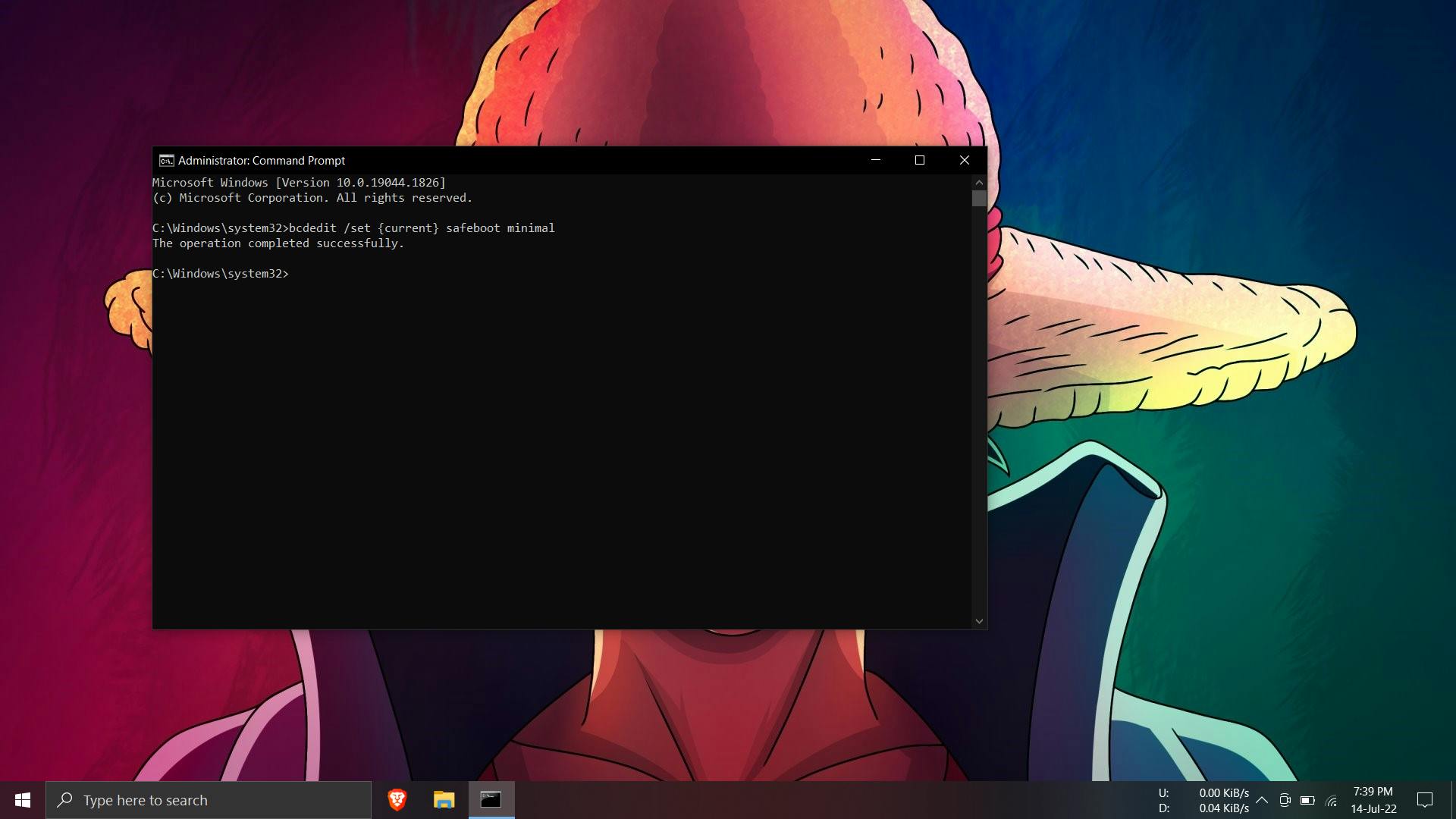
Step 3: Restart System and Open Bios
Change SATA mode to AHCI
It will be available in Menu Tab (if hidden in some bios then press > CTRL+S)
Step 4: Start Windows
It will Open in Safeboot mode
Then open cmd as admin
If search not working Press Win+R then type cmd and Press Enter
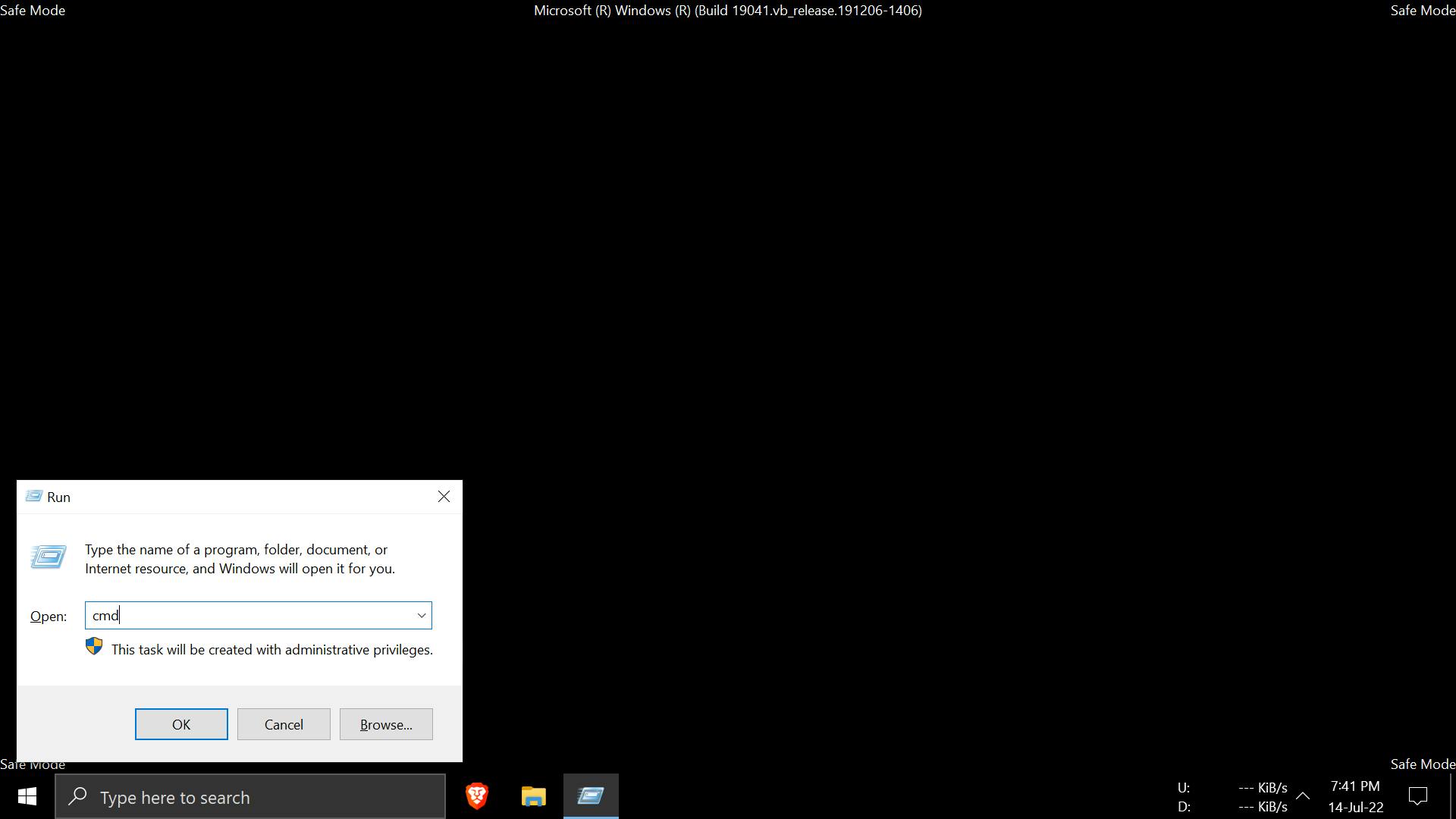
Step 5: Type the following code
bcdedit /deletevalue {current} safeboot
Use this variation if you use this variation in above code
bcdedit /deletevalue safeboot
Step 6: Restart your System
All Set now your system is in AHCI Configuration
You can easily install Linux based OS along side Windows.
Note: Most Linux require Secure Boot Disabled in BIOS